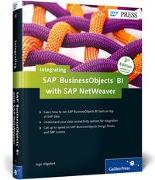- Start
- Integrating SAP BusinessObjects BI with SAP NetWeaver
Integrating SAP BusinessObjects BI with SAP NetWeaver
Angebote / Angebote:
You know what SAP BusinessObjects BI can do for a business-now make it happen. With this detailed, click-by-click guide, learn how to connect SAP to the SAP BusinessObjects BI 4.1 platform. From data connectivity to server-side and client-side configuration to creating reports, you'll find the information you need to get your systems talking.
1. Installation and Configuration
Begin at the beginning-get SAP BusinessObjects BI set up quickly and in the right way. With detailed instructions and screenshots, you'll get started on the right foot.
2. Data Connectivity
Universes, BI Consumer Services, and more: Find out what you need to know about data connectivity for SAP BusinessObjects BI and SAP NetWeaver.
3. Report Building
Consider this your crash course in report development. From SAP Crystal Reports to SAP Lumira, get hands-on experience with every tool.
4. Troubleshooting and Tips
Learn from an expert who knows all the tricks of the trade. Find what you need to know to get everything working together.
5. Updated and Expanded 3rd Edition
Discover new features of SAP BusinessObjects BI 4.1, as well as new SAP business intelligence solutions like SAP BusinessObjects Design Studio and SAP Lumira.
Highlights include:
Installation and configuration
Data connectivity
Semantic layer
Universes (UNX and UNV)
SAP NetWeaver BW
SAP Crystal Reports
SAP BusinessObjects Web Intelligence
SAP BusinessObjects Analysis
SAP BusinessObjects Dashboards
SAP BusinessObjects Design Studio
SAP Lumira
SAP NetWeaver Portal
CTS+
Galileo Press heißt jetzt Rheinwerk Verlag.
Lieferbar in ca. 5-10 Arbeitstagen