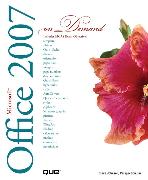- Start
- Microsoft Office 2007 On Demand
Microsoft Office 2007 On Demand
Angebote / Angebote:
How to Use• Office: Organize information and add impact with clip art, SmartArt diagrams, tables, and charts with a new results-oriented interface• Word: Create great-looking documents faster using themes, styles, and templates• Excel: Use organizing, processing, and presenting tools to create data in Excel• PowerPoint: Create powerful presentations faster using ready-made design templates and themes• Outlook: Use tools for creating and managing your e-mail, calendar, contacts, and tasks• Publisher: Use task panes to quickly create a brochure or a newsletter without being a designer• SharePoint: Collaborate and share documents and information• Prepare for the Microsoft Certified Application Specialist exam• Practice your new skills with the useful workshops inside On the WebThis book uses real-world examples to give you a context in which to use a task. This book also includes workshops to help you put together individual tasks into projects. The Office example files that you need for project tasks are available at www.perspection.com Perspection has written and produced books on a variety of computer software-including Microsoft Office 2003 and XP, Microsoft Windows XP, Apple Mac OS X Panther, Adobe Photoshop CS2, Macromedia Flash 8, Macromedia Director MX, and Macromedia Fireworks-and Web publishing. In 1991, after working for Apple Computer and Microsoft, Steve Johnson founded Perspection, Inc. Perspection is committed to providing information and training to help people use software more effectively. Perspection has written more than 80 computer books, and sold more than 5 million copies. Includes MCAS Exam Objectives!This courseware meets the objectives for the Microsoft Certified Application Specialist (MCAS). Upon completion of this courseware, you may be prepared to take the exam for MCAS qualification. To learn more about becoming a Microsoft Certified Application Specialist, visit www.microsoft.com. Chapter 1 Getting Started with Office 1 Chapter 2 Using Shared Office Tools 33Chapter 3 Adding Art to Office Documents 57Chapter 4 Adding Shapes to Office Documents 93Chapter 5 Formatting Office Documents 115Chapter 6 Creating a Document with Word 131Chapter 7 Formatting a Document with Word 153Chapter 8 Enhancing a Document with Word 173Chapter 9 Creating a Worksheet with Excel 211Chapter 10 Building a Worksheet with Excel 239Chapter 11 Designing a Worksheet with Excel 281Chapter 12 Creating a Presentation with PowerPoint 305Chapter 13 Delivering a Presentation with PowerPoint 343Chapter 14 Creating a Database with Access 375Chapter 15 Locating and Managing Data with Access 405Chapter 16 Presenting Data with Access 423Chapter 17 Communication with Outlook 447Chapter 18 Managing Information with Outlook 489Chapter 19 Creating a Publication with Publisher 519Chapter 20 Designing a Publication with Publisher 537Chapter 21 Publishing Office Documents on the Web 557Chapter 22 Protecting and Securing Office Documents 575Chapter 23 Reviewing and Sharing Office Documents 605Chapter 24 Expanding Office Functionality 647New Features 673Microsoft Certified Applications Specialist 683
Lieferbar in ca. 10-20 Arbeitstagen